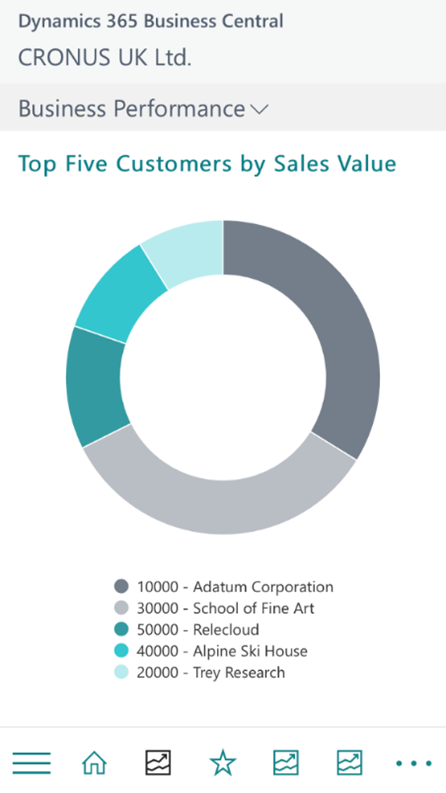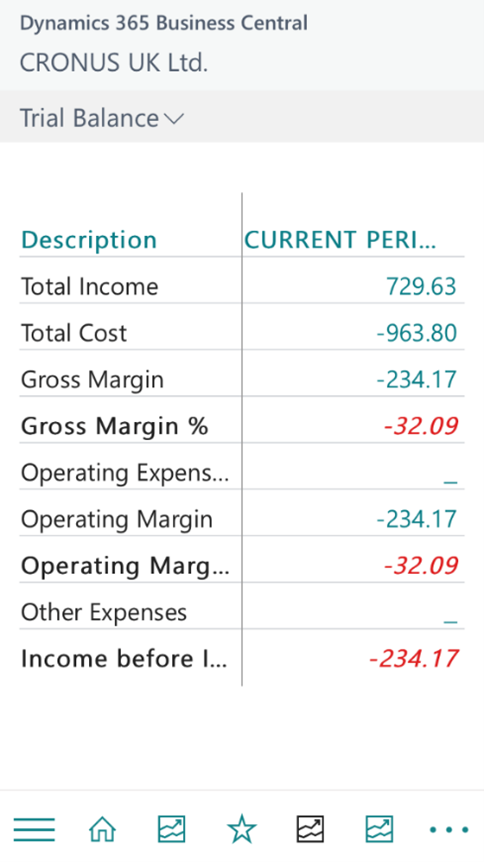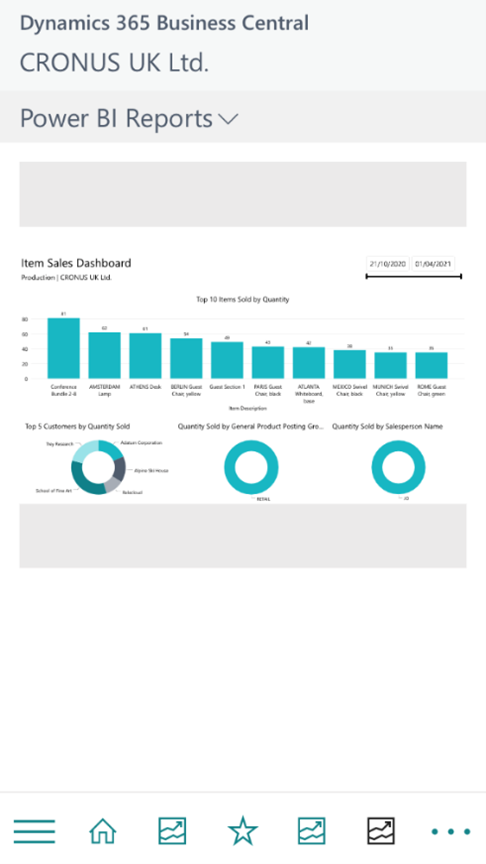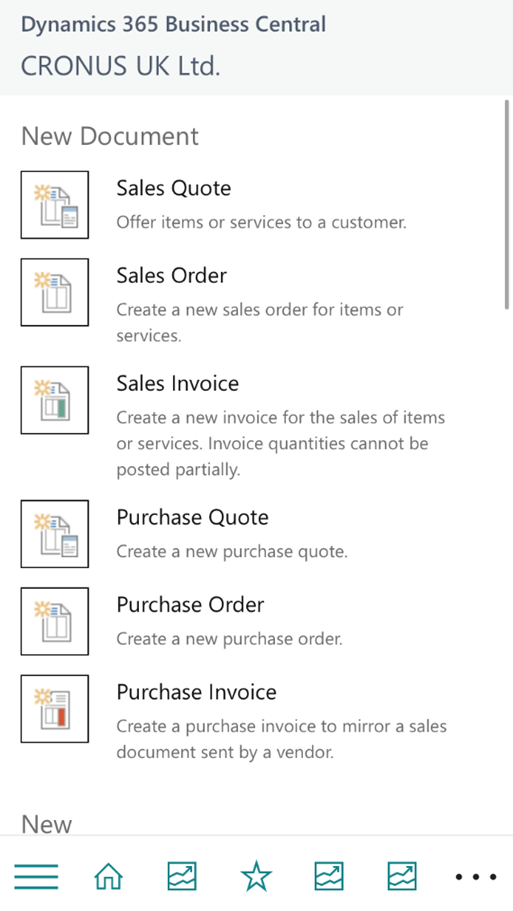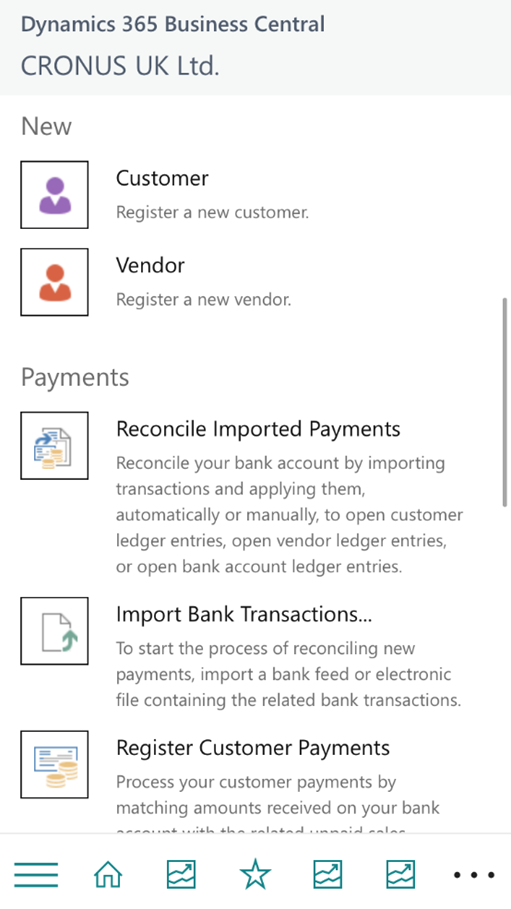Dynamics 365 Bitesize Content – The Business Central Mobile App
Find out how your employees can access everything within Dynamics 365 while on the go with The Business Central Mobile App. The Business Central Mobile App allows you to have access to everything the Business Central webapp provides, in the palm of your hand. Whether it be on a tablet, or a smartphone, the app is targeted at small to medium sized businesses looking for portability and flexibility in their Dynamics 365 Business Central use.
The Business Central App is available on devices that use iOS and Android Operating Systems.
The homepage allows you to have quick access to your Activities assigned to your User Role. Whether you are a visiting a Customer, on call with a Supplier away from your desk, or sitting in the comfort of your home, you are able to access Business Central without the need for a computer.
Review your Trial Balance on the go. Showing your Balance Sheet account balances for Previous Periods and the Current Period. Generate numerous pre-created Reports using the PowerBi utility.
You also have access to create Customers, Vendors, numerous Sales & Purchase documents, and Customer and Vendor Payments all from your device. 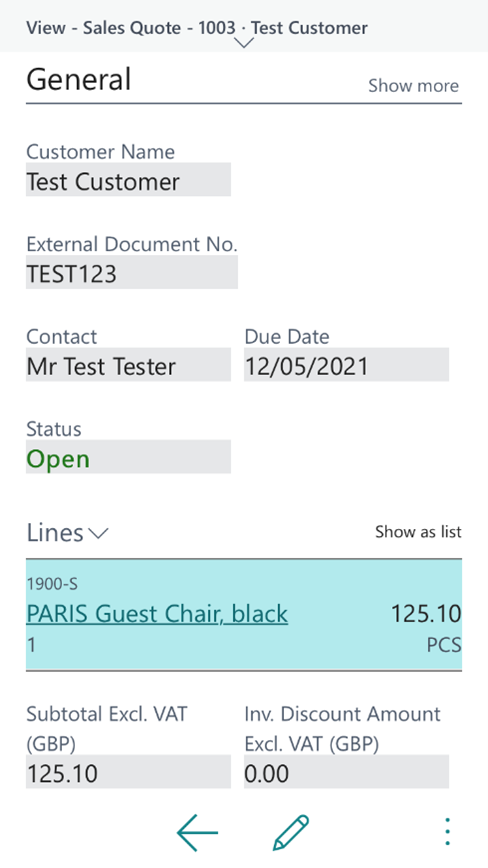
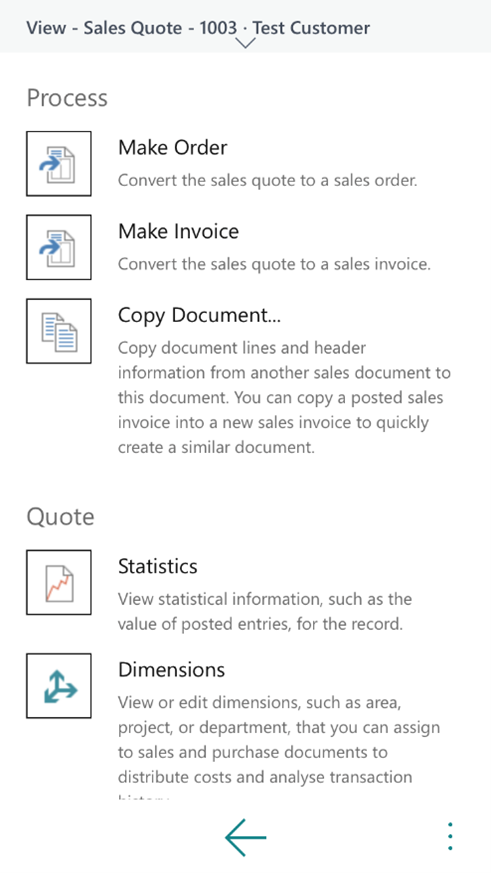
Whilst visiting a customer, you can create a Quote and provide estimates to them. While still away from the Web App, you can progress your Quote to an Order or an Invoice directly from the Mobile App. Mobile Device Requirements:
- Windows: Business Central for Windows can be installed on devices with at least 1GB of RAM and Windows 10 Phone, Home, Pro, Enterprise, or Education (32-bit and 64-bit editions).
- iOS: Business Central for iPad and iPhone requires iOS 9.0 or later.
- Android: Business Central for Android tablet and Android phone can be installed on devices with at least 1GB of RAM and Android 5.0 or higher.
- Device Measurements: Business Central is supported on smartphones with a minimum screen size of 4” and tablets with a minimum screen size of 7”.
Benefits of using The Business Central Mobile App
In Summary, The Business Central Mobile App allows you to have access to everything the Business Central webapp provides while on the go. The app is targeted at small to medium sized businesses looking for flexibility in their Dynamics 365 Business Central use. The Mobile App allows Document postings while on the go. You can create Quotes, and progress to an Order, and ultimately an Invoice, all while away from the Web App. The app also allows you to generate reports such as Trial Balances away from the web app. If you found this content useful, why not access more Dynamics 365 Bitesize Content?
- Consolidating financial data in Business Central
- Intercompany Transactions
- Purchase Invoice Automation with Continia
- Multi-Currency in Business Central
- Expense Management
For more information on Dynamics 365 Business Central, simply give us a call on 020 8681 0000 or view our How To Guides.