Your data is a core part of your business.
Protecting this data from loss or theft, whether hardware failure, human error, natural disaster or security breach, has never been more important. There are measures that you can put in place to protect your data and your business.
Developing an effective backup, disaster recovery and business continuity plan is key. At PCR Connected, we work with select backup and disaster recovery providers to deliver a range of secure data storage solutions for individual budgets and requirements.
How PCR Connected can help
We work with you to identify the most appropriate backup and disaster recovery solution for your business. We consider the size of your data files, backup frequency, ease of data recovery and cost implications.
Our customers appreciate our agnostic approach and benefit from the peace of mind that their data is safe, secure, and retrievable whenever they require.