Utilising Power Automate AI Builder to create Invoices for approval in Business Central Payables Ledger
Many organisations look to streamline their processes, and for clients using Microsoft Dynamics Business Central, Power Automate can be used to recognise PDF invoices, then use AI to match to a vendor and create a record in Business Central. This process automates the entry of the invoices for approval, eliminating the need for manually keying data into systems.
This process first creates a record of the invoice in CRM, as CRM is utilised for authorising the invoice for payment.
The flow is triggered when a new email arrives, into an inbox it is monitoring:
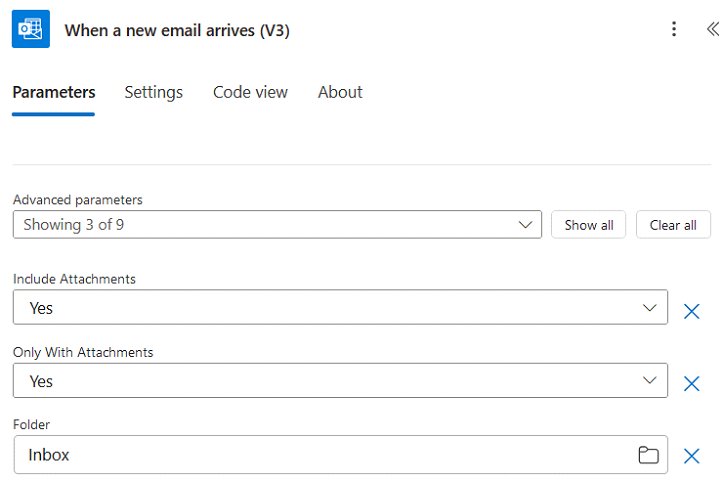
The attachments are removed, and files are created in Sharepoint, into the CRM Documents folder, so they are viewable in CRM.
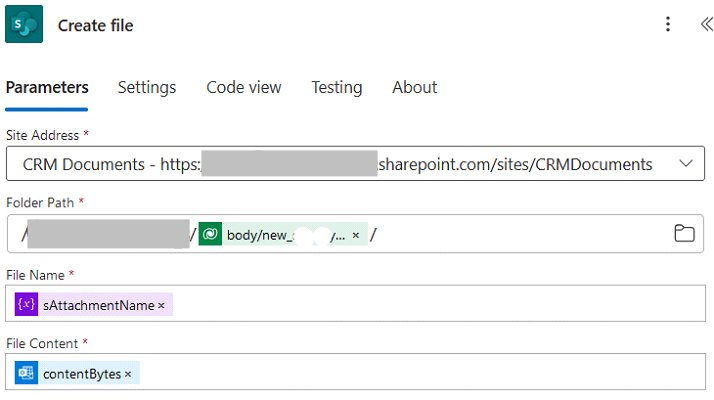
The attachment is then scanned and recognised by the AI Builder engine in PowerAutomate.
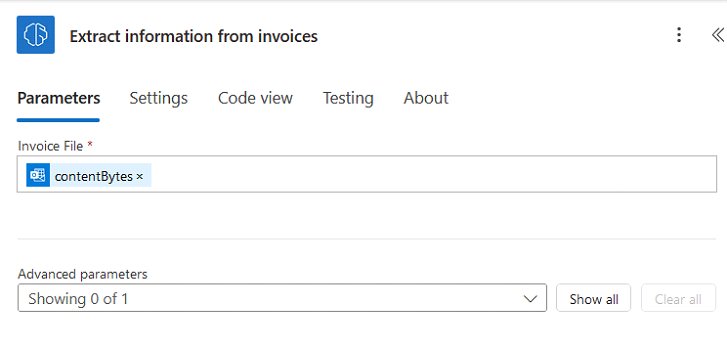
A new Invoice record is created in CRM ready for authorisation, matched to a Vendor record, ready for authorisation:
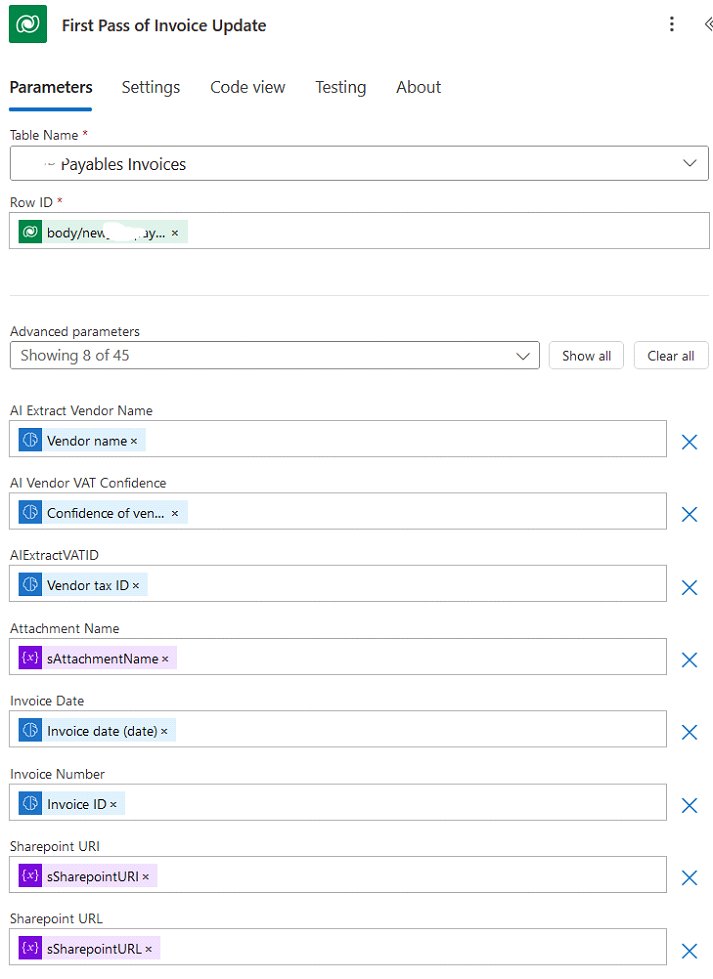
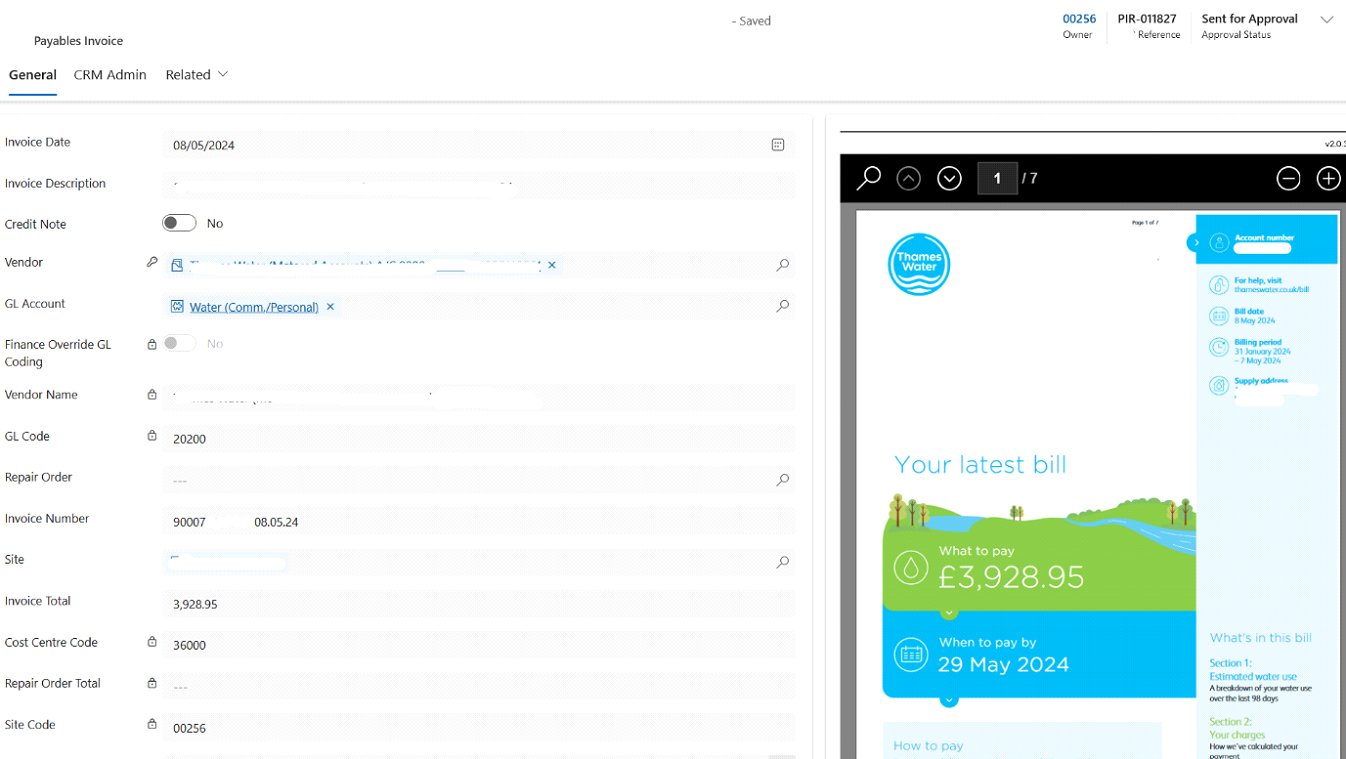
Once the invoice is created, an approval record is created in CRM, for the matched approver.
Once the invoice is approved, the record is then sent into Business Central as a Payables invoice, for payment.
For more information, visit our Dynamics 365 Business Central page or simply get in touch.




